What is Travelpayouts
Travelpayouts is a global integrated affiliate program focused exclusively on travel offers. Brands like Booking.com, Aviasales, BlaBlaCar, Rail Europe and others are enhancing performance through highly motivated traffic and our market experience. Today Travelpayouts joins 200,000 affiliates from all other the world.
With Travelpayouts and VINTCER you can create your own websites like Booking.com, Expedia.com, Hotels.com, Agoda.com etc. Travelpayouts take care of all the data of Hotels, rental properties, cabs, Flights.
When someone book a Hotel, Cab or flights using your website, you’ll get your commission. You can track sales and commission in your Travelpayouts dashboard.
How much you can make with Travelpayouts?
Sky is the limit. Affiliate market is a billion dollor industry and you can make huge money if you can market your website and bring users to your website.
Travelpayoiuts has paid $27,362,130 in affiliate commissions since 2011 and has paid $89,878 in January 2021.
Learn more about the commission and earnings here- https://support.travelpayouts.com/hc/en-us/articles/203955613-Commission-and-payments
What is VINTCER and why I need it to use Travelpayouts?
Travelpayouts provide API and Embed forms for searching and booking hotels, cabs, flights. So it’s not easy for most of the users to use Travelpayouts. VINTCER is a drag and drop builder that enables you to create your own website and integrate Travelapyouts without any technical or coding skills. VINTCER offers lifetime pricing and plans start at just $25 so you don’t have to worry about the hosting and managing servers for your website.
Let’s get started building your website using VINTCER and integrating Travelpayouts.
- Create a Travelpayouts account from here- https://www.travelpayouts.com/auth/registration/?locale=en
- Create a VINTCER account from here- http://www.vintcer.com/ and click on the Signup button to get started
- You can choose any theme from VINTCER
You will be able to create instant search forms like this and a complete website.
- Start with a template and open the website in the VINTCER builder and add a new section by clicking the + button

2. Now add any section of your choice as header of your website and customize it the way you want
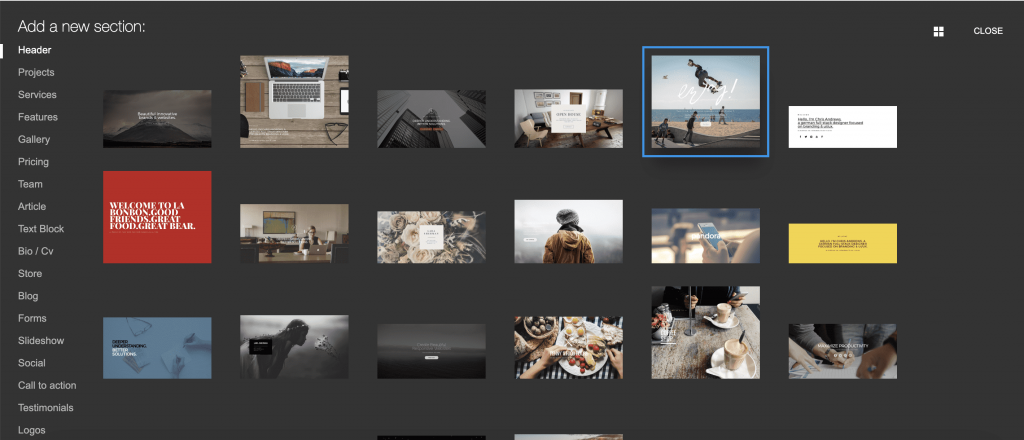
3. After editing the section and adding background image, our header section will look something like this, feel free to customize it as per your requirements.
You can learn more about using the builder here- https://docs.vintcer.com
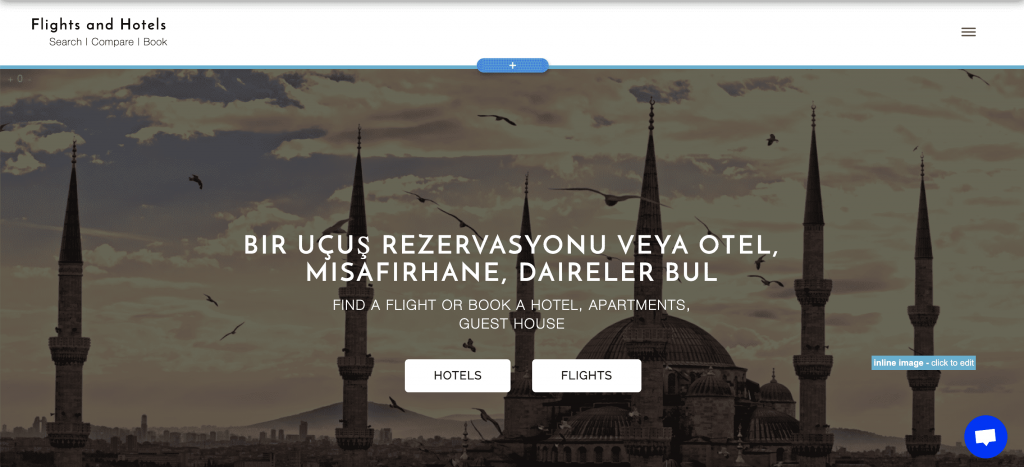
4. Now head back to the Travelapayouts Dashboard, Open the Tools page and select Widgets options
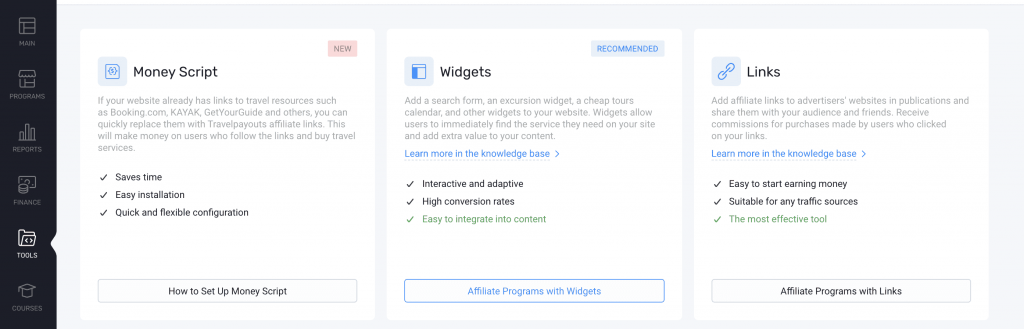
5. Choose your faviourite service provider from the list, you can use multiple service providers. For some companies/services you may need to apply in advance through Travelayouts for the integration.
for this tutorial we will be using the Hotellook Integration –
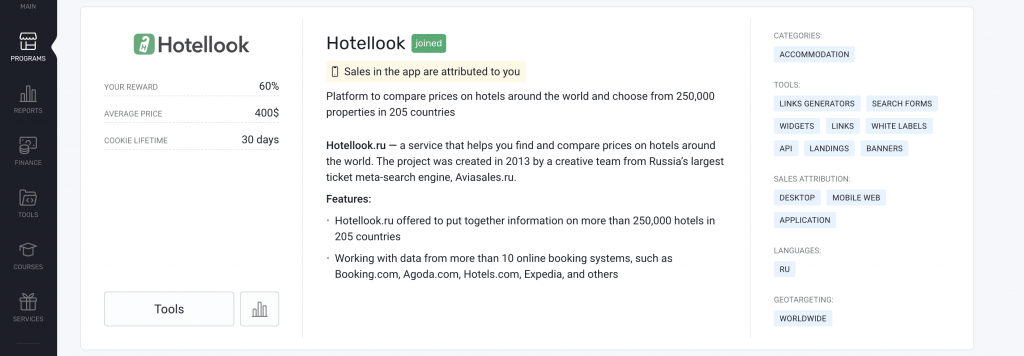
6. Click on the Tools button on lower left corner to continue
7. From he Tools menu, choose Search Forms and create a new form by clicking on the Create new search form
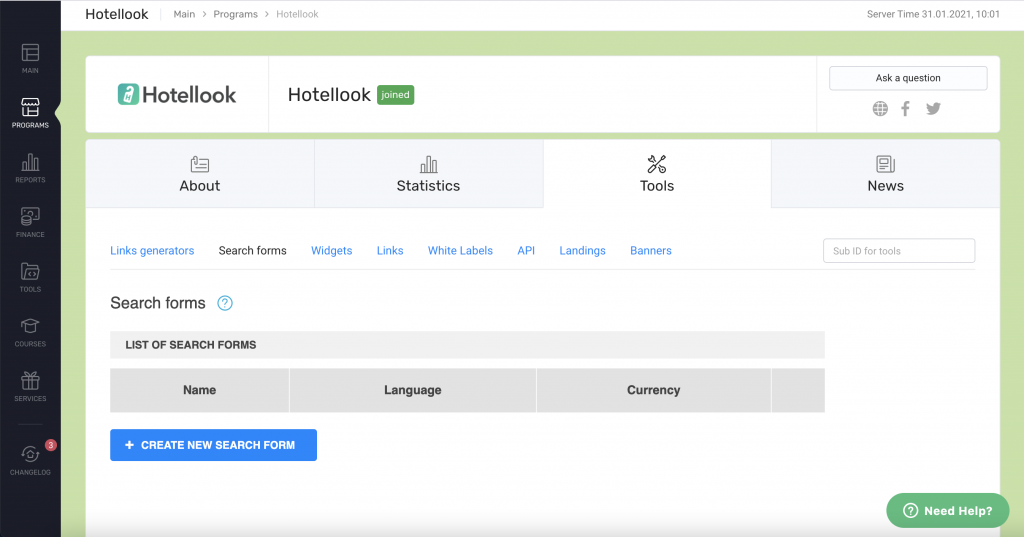
8. Adjust the design and click on the Save changes and get codes button
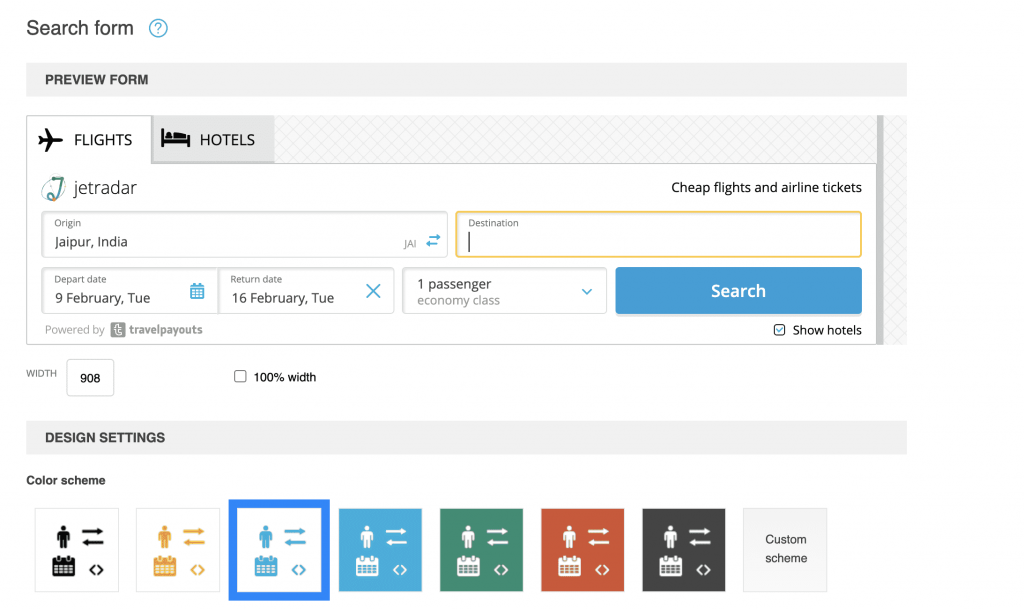
9. After copying the code from Travelapayouts, go back to VINTCER editor and paste the code using Raw element
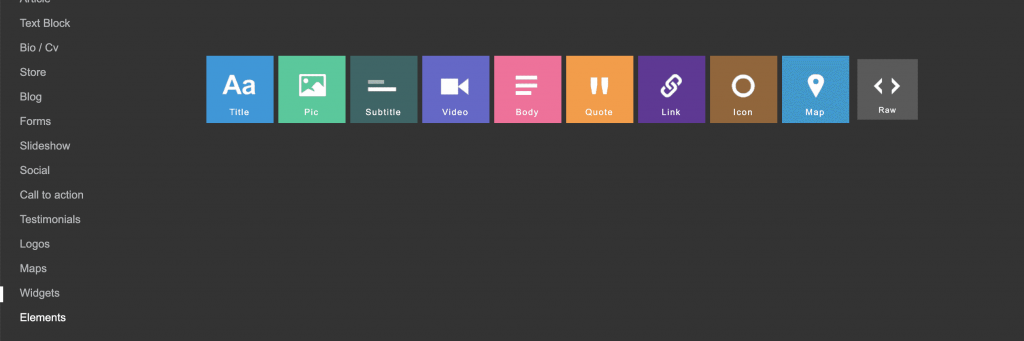
10. That’s it. Your form will appear in your website.
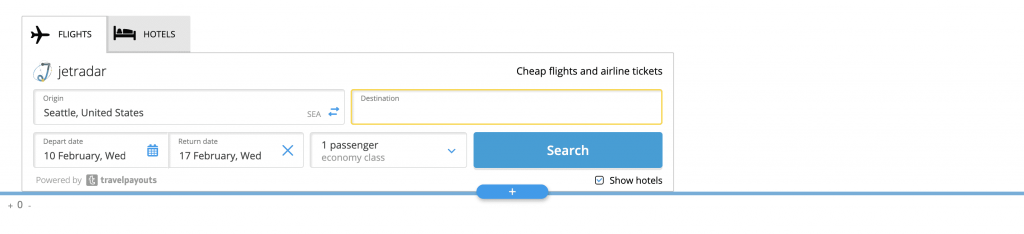
11. You can use the same process to add booking forms, calendar and other widgets offered by Travelpayouts in your website.
Final step- connecting your domain to search forms
When someone search from your websites, the results needs to be returned on your domain name.
12. From the tools tab, choose White labels options and click on the + Create a new White Label button
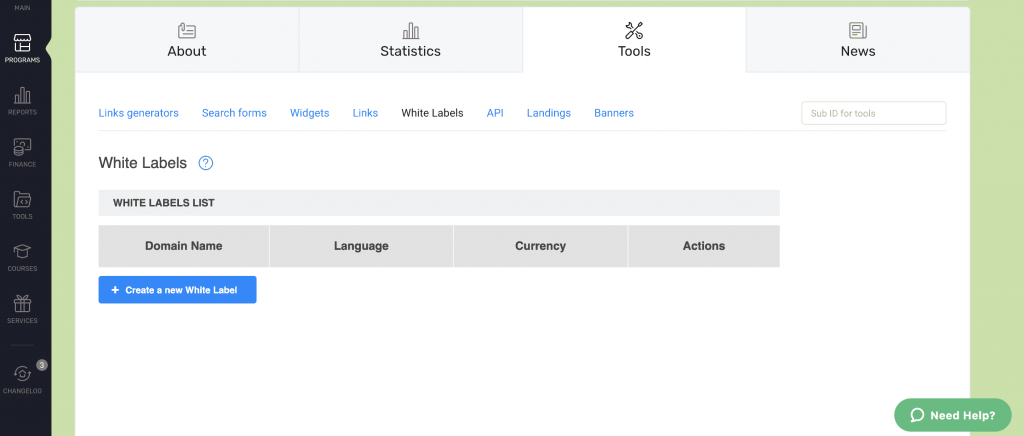
13. Enter your domain name like travel.yourdomainname.com (You need to create a CNAME in your domain registrar setting)
Adding a CNAME in your domain DNS registrar settings is quite simple, if you are not sure you can contact your domain registrar to make the changes for you. You can also ask our support to make the required changes on your behalf. Adding CNAME record guide for some popular domain registrar is given below-
- GoDaddy- https://in.godaddy.com/help/add-a-cname-record-19236
- Namecheap- https://www.namecheap.com/support/knowledgebase/article.aspx/9646/2237/how-to-create-a-cname-record-for-your-domain/
- Google domains- https://support.google.com/domains/answer/9211383?hl=en
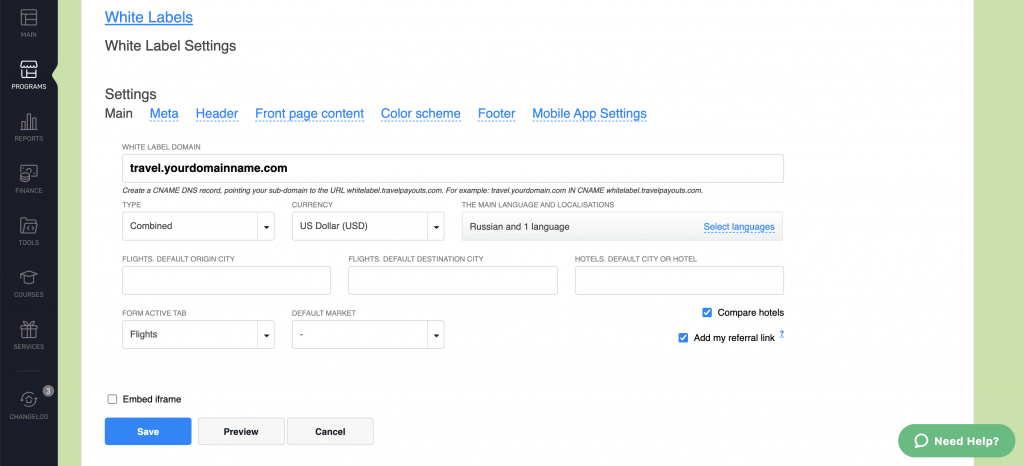
14. You are all set to make your website live now. If you have any questions, feel free to ask our Live chat support team or create a support ticket here – http://www.vintcer.com/support